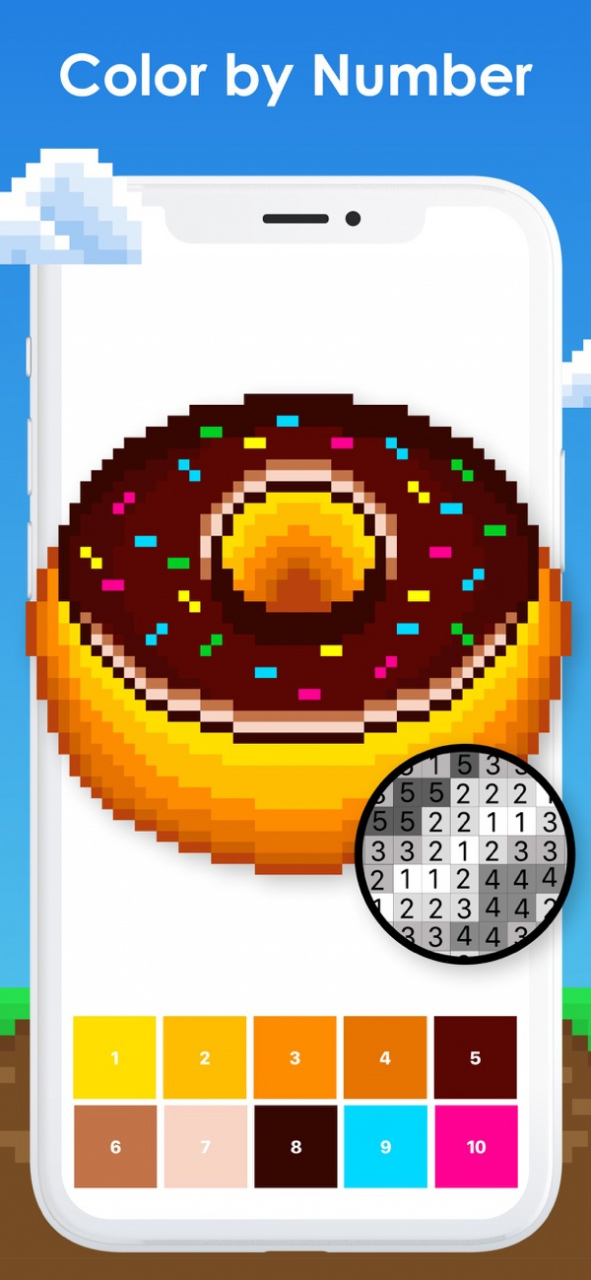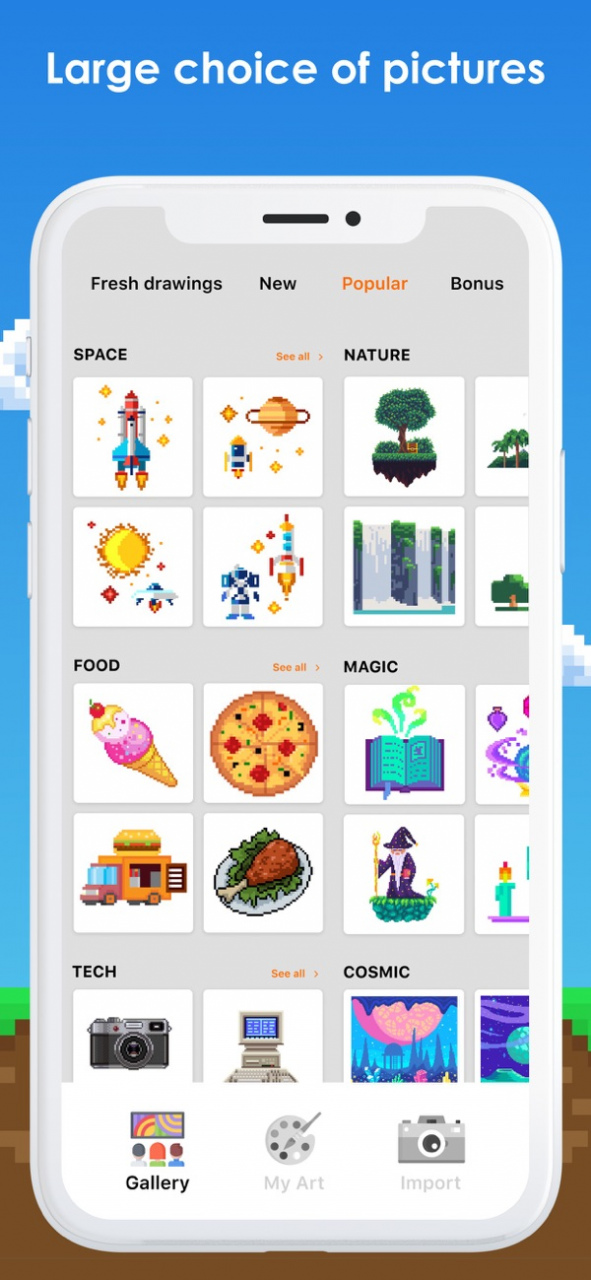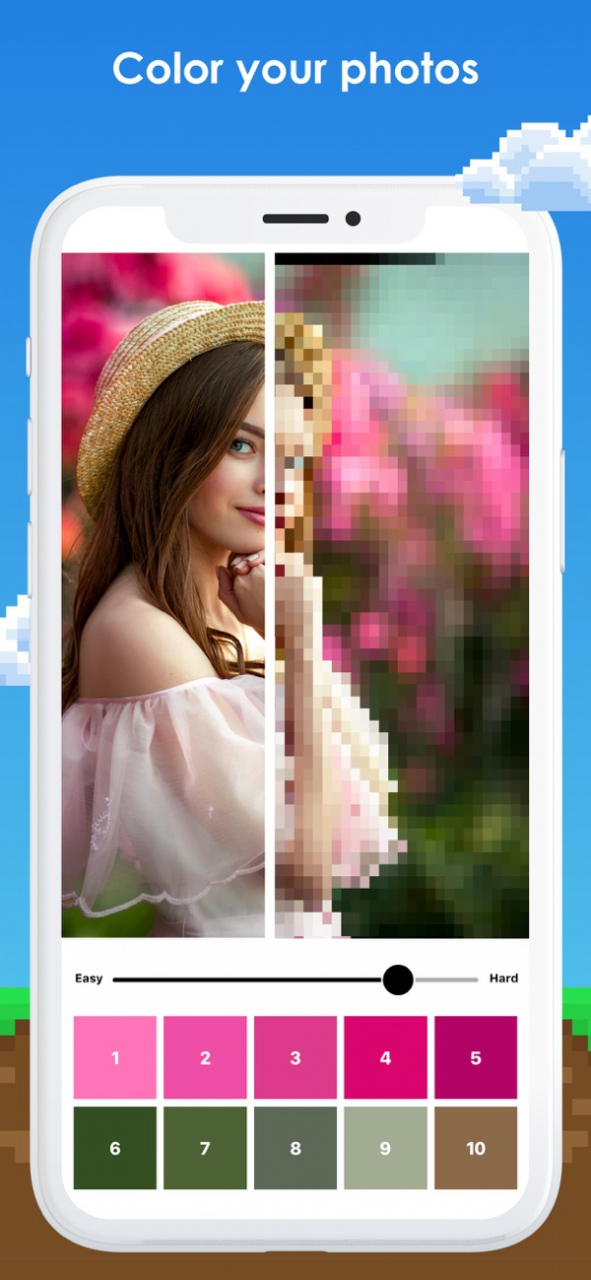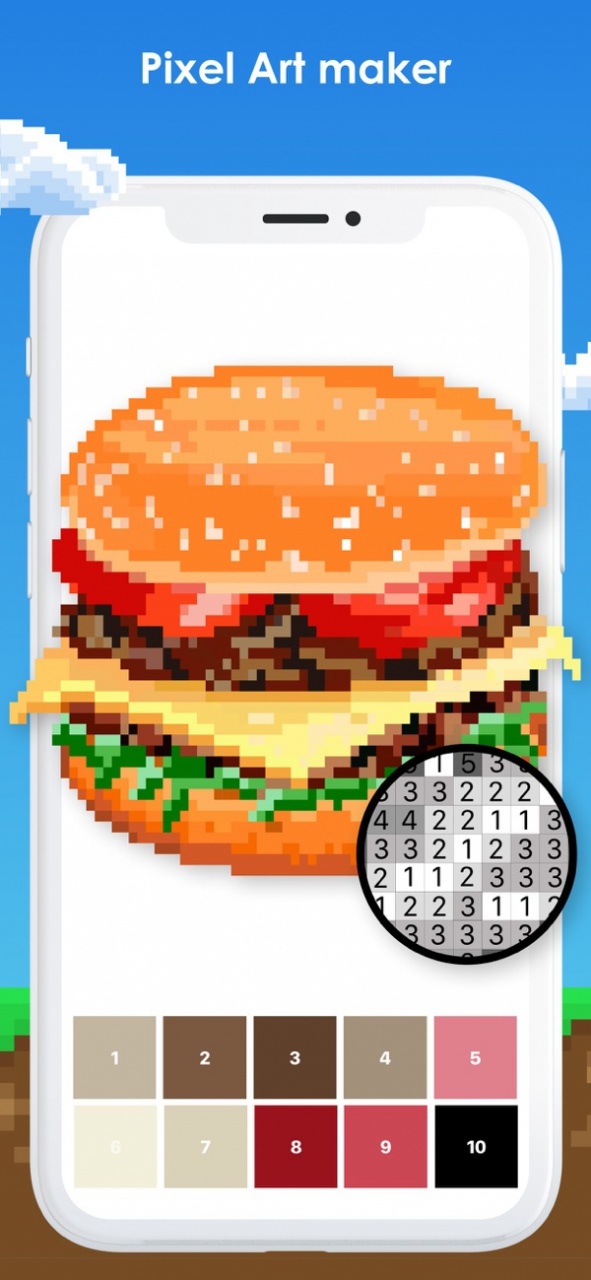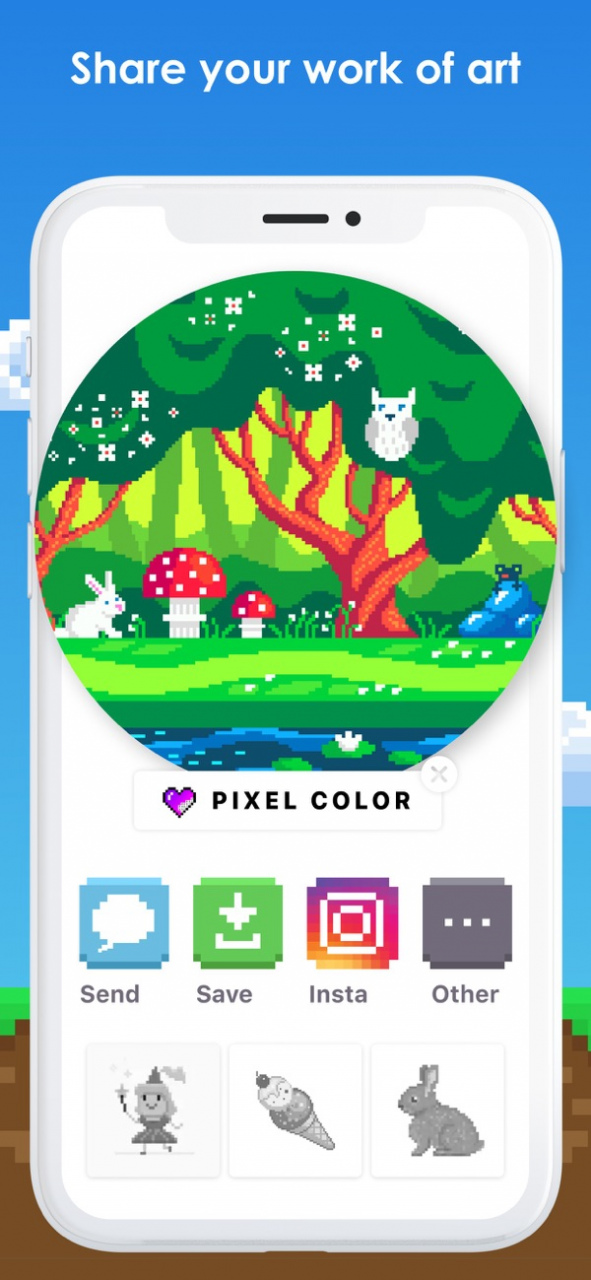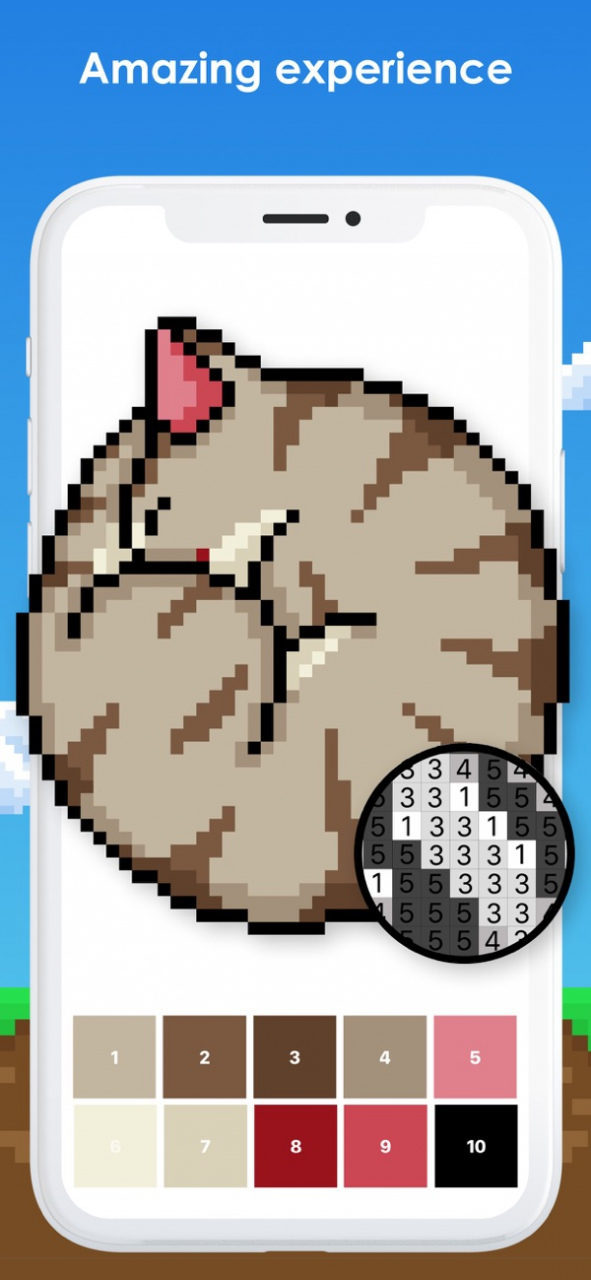Prytany 1.9.2
Continue to app
Free Version
Publisher Description
Prytany enables you to donate to candidates you support and engage with like-minded individuals on the issues you care about. Founded by one Democrat, one Republican and one Independent, we have a simple objective: to organize the world of political engagement and bridge the gap in today’s polarized political environment. Everyone’s voice is important – join us and be heard.
Using Prytany is easy — here’s how it works:
- Learn about who wants to represent you at the federal level by following candidates themselves, or news updates about all candidates for that office.
- Communicate with candidates directly
- Support a particular candidate in a variety of ways:
Direct: Give an immediate contribution of any dollar amount.
Pledge: Amplify or counter a special interest, by conditioning a contribution to a candidate maintaining or achieving a specified rating by a particular issue advocacy organization within a specific period of time.
Commit: Tell a candidate that you will be a supporter, but on your terms. And, if a candidate drops out of a race, you are released from any promised contributions.
Engage: Form a group that is either an informal group of like-minded friends or a group of individuals that are making a contribution to a particular candidate and what to have a more meaningful conversation and a record of who contributed what amount.
Sep 11, 2019 Version 1.9.2
Bug Fixes
About Prytany
Prytany is a free app for iOS published in the Chat & Instant Messaging list of apps, part of Communications.
The company that develops Prytany is Prytany LLC. The latest version released by its developer is 1.9.2.
To install Prytany on your iOS device, just click the green Continue To App button above to start the installation process. The app is listed on our website since 2019-09-11 and was downloaded 1 times. We have already checked if the download link is safe, however for your own protection we recommend that you scan the downloaded app with your antivirus. Your antivirus may detect the Prytany as malware if the download link is broken.
How to install Prytany on your iOS device:
- Click on the Continue To App button on our website. This will redirect you to the App Store.
- Once the Prytany is shown in the iTunes listing of your iOS device, you can start its download and installation. Tap on the GET button to the right of the app to start downloading it.
- If you are not logged-in the iOS appstore app, you'll be prompted for your your Apple ID and/or password.
- After Prytany is downloaded, you'll see an INSTALL button to the right. Tap on it to start the actual installation of the iOS app.
- Once installation is finished you can tap on the OPEN button to start it. Its icon will also be added to your device home screen.